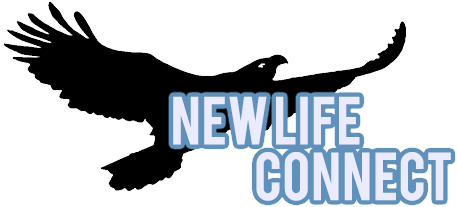28th May - RNLS Open Day: View classes in action, 9am till 3pm. Principal shares at 9am, noon and 2pm in the Church.
Installing BYOD Printers
macOS/iOS (Apple Devices): You can print by selecting a school printer from your printer list, then logging in.
Chromebook: Download printers by clicking here.
Windows: Follow the tutorial below:
Chromebook: Download printers by clicking here.
Windows: Follow the tutorial below:
Step 1. Download Papercut
Download using the link below by clicking here
Step 2. Install
Click on 'print.exe' and install the program.
Step 3. Login
Inside the Papercut window, enter your username & password.
Step 4. Completed
You can now print using the printers.